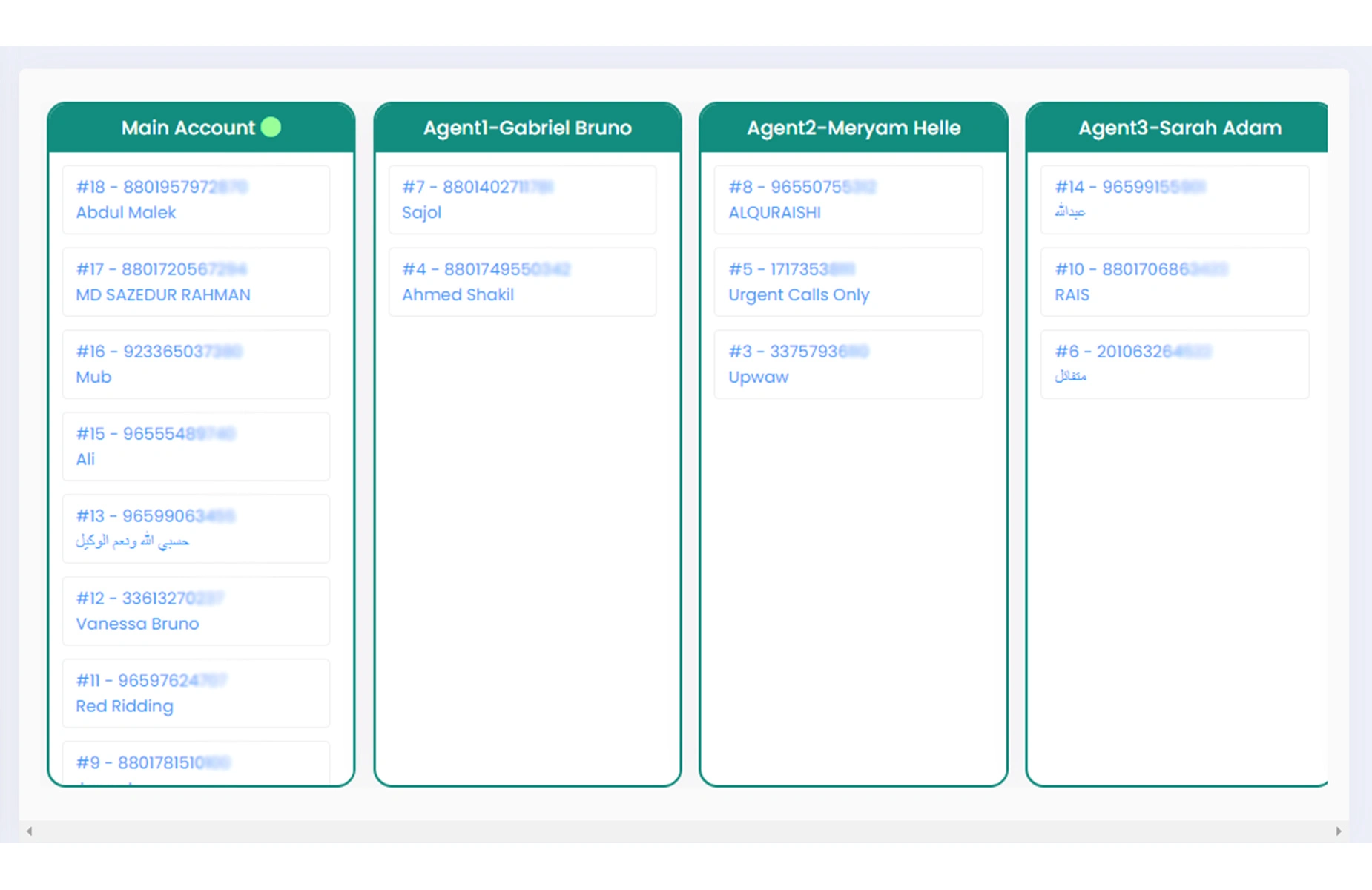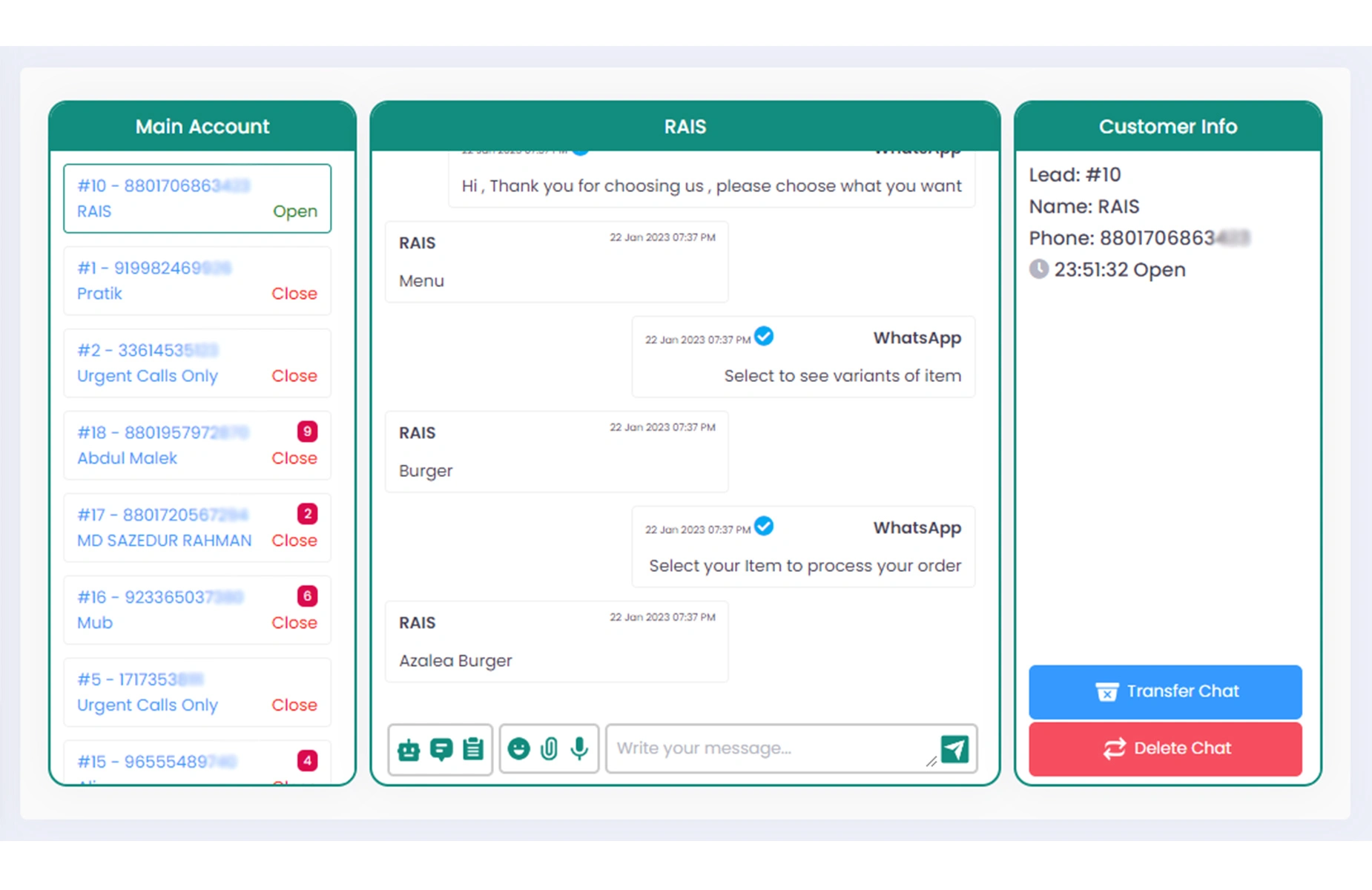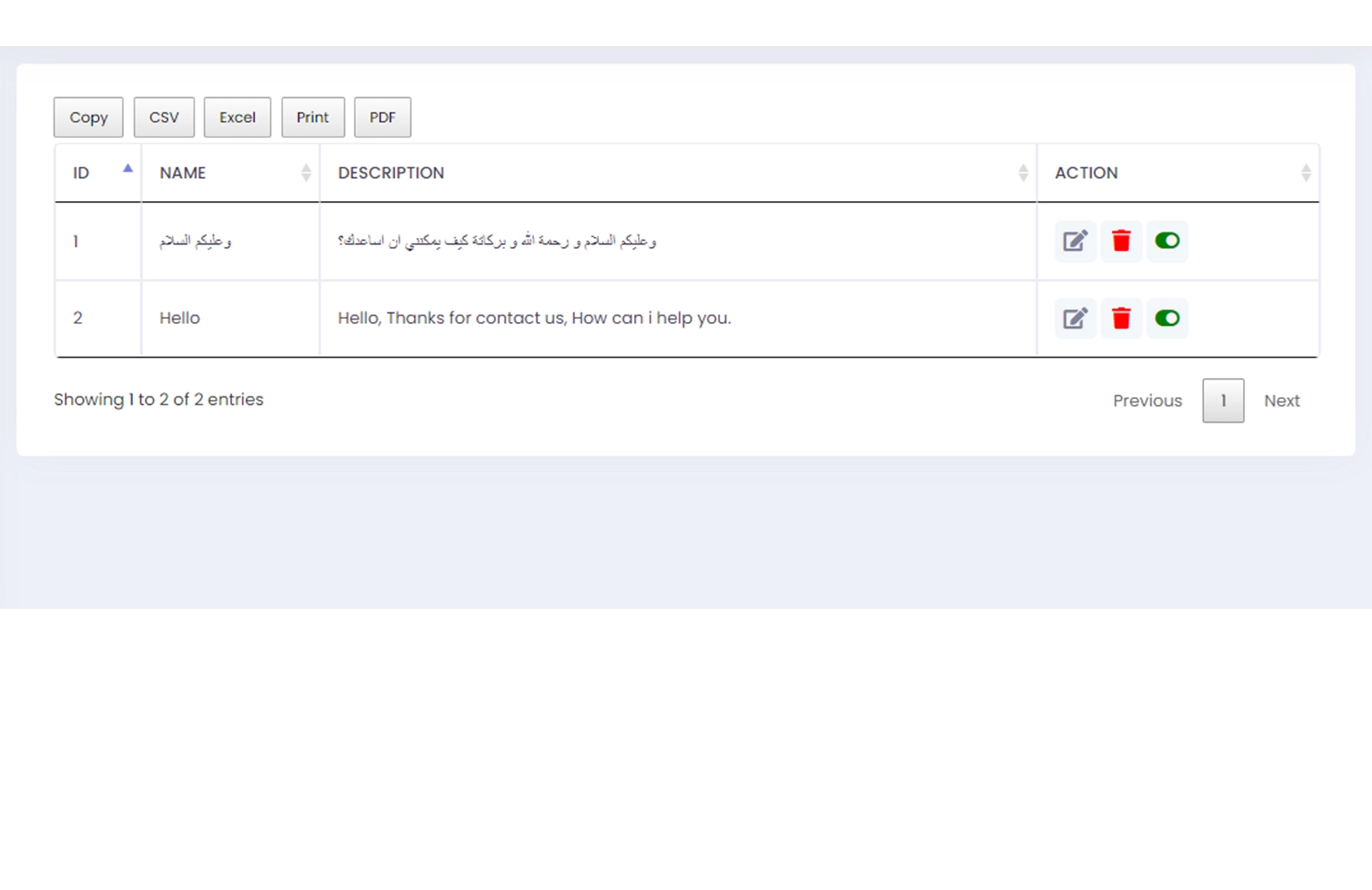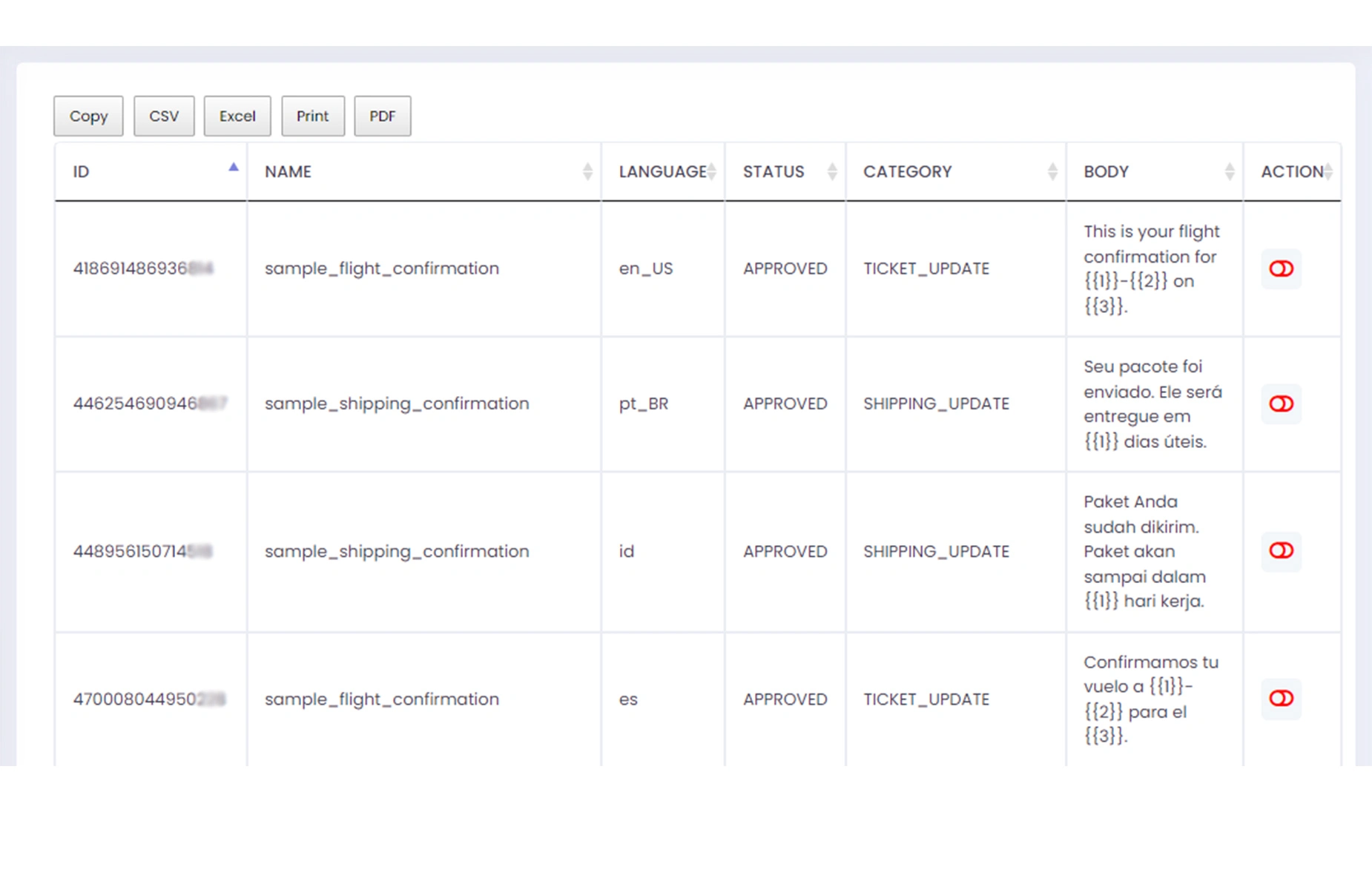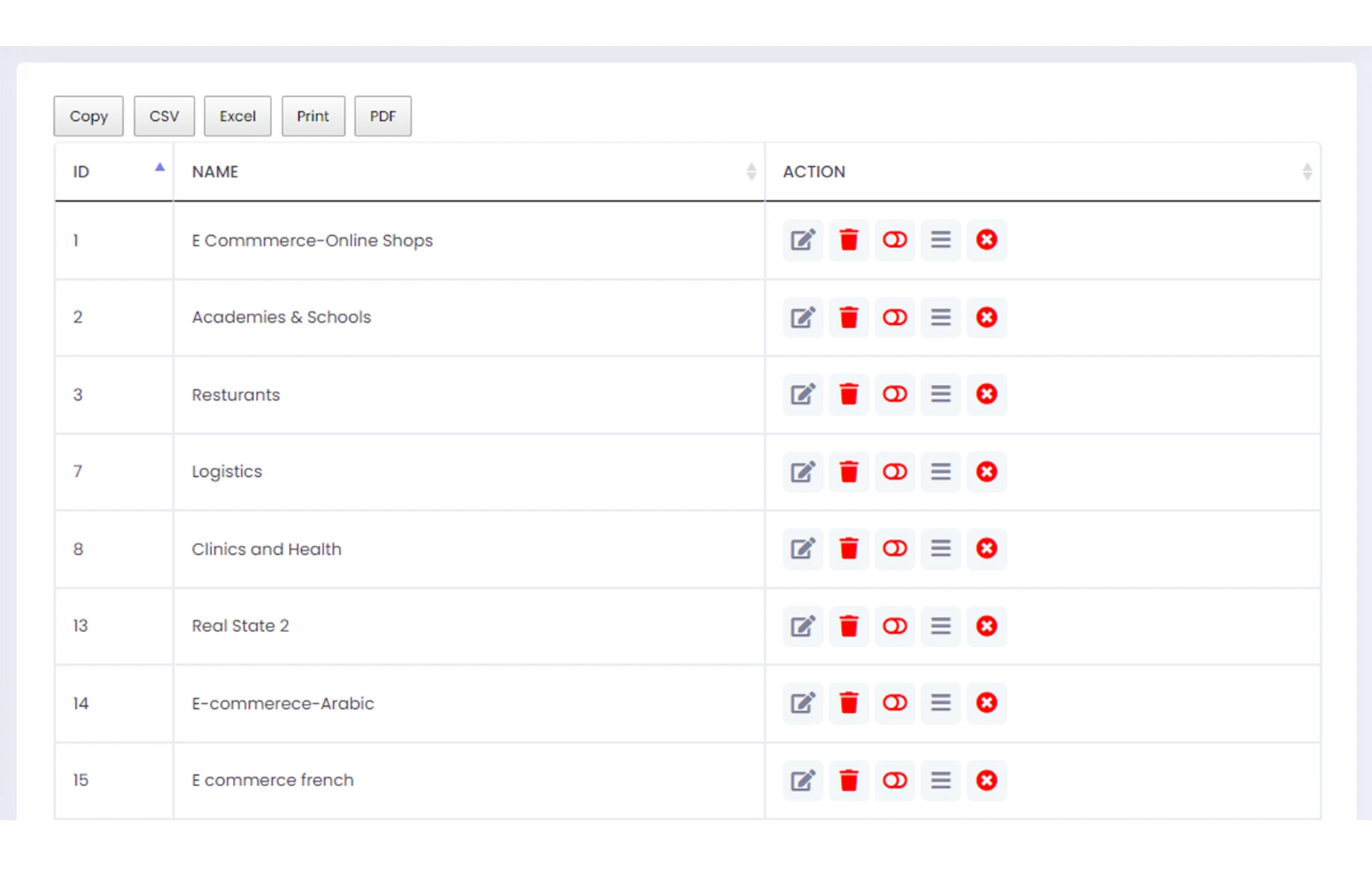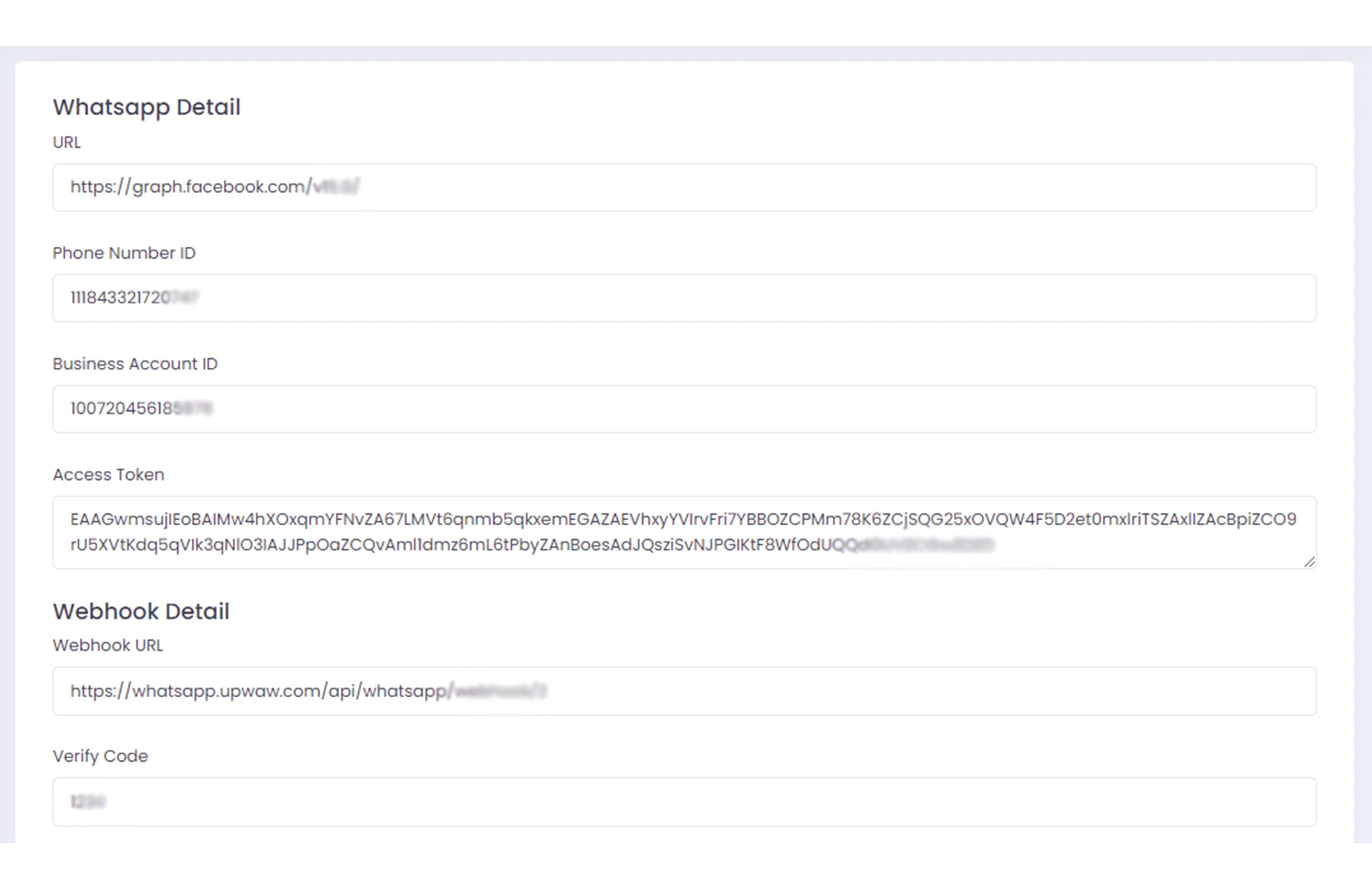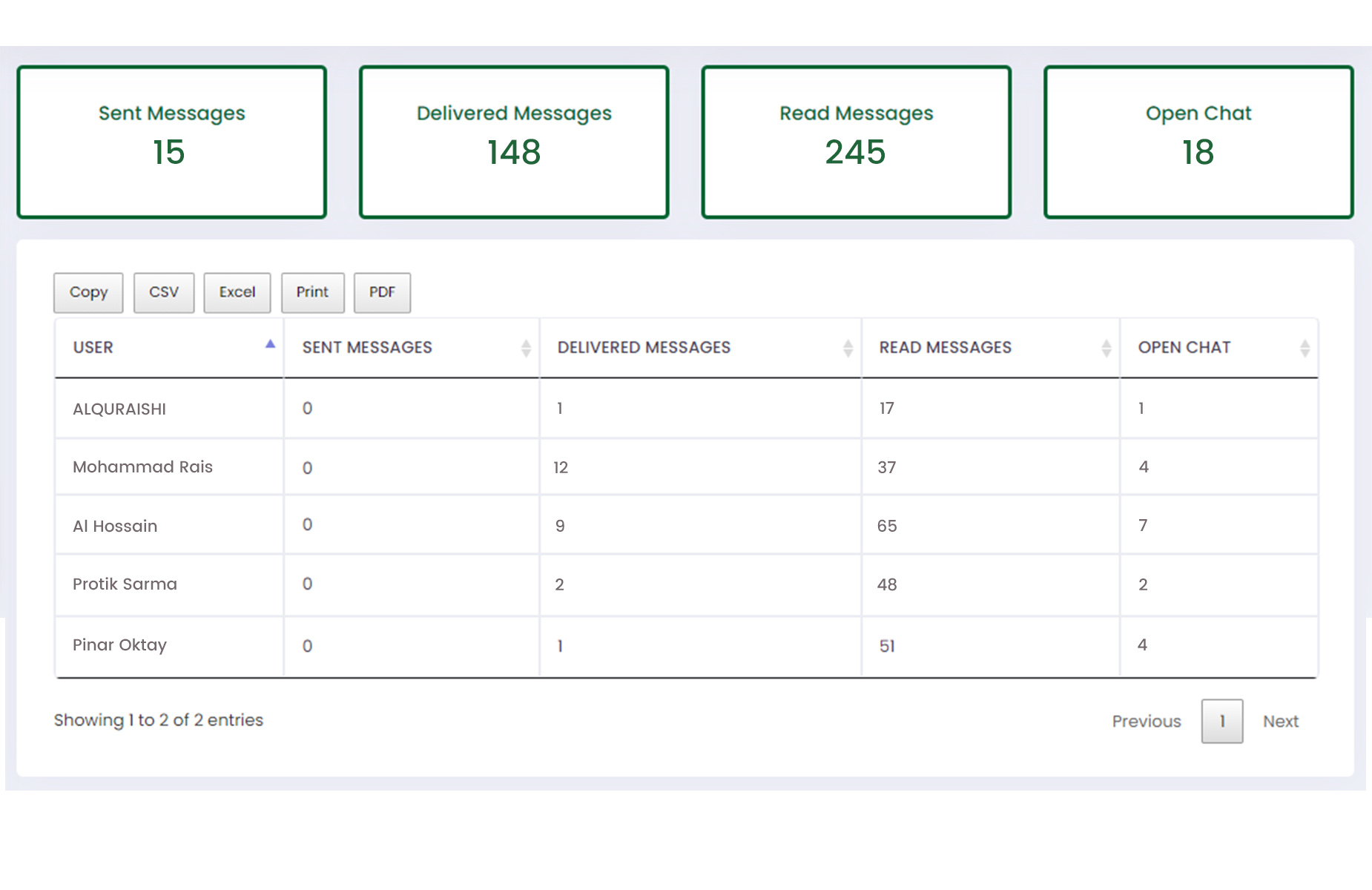Connect your customers to admin staff on WhatsApp
and preview your team's productivity at once with a single tool that takes communication to the next level
✔ Instantly Connect Your Customers ✔ Manage Multiple Customers' Messages ✔ Boost Productivity With Cooperative Chat
✔ Best Customer Support ✔ 100% Satisfaction Guarantee
Our Main Features
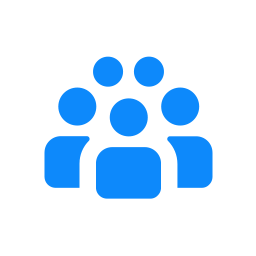
Multi-agent Chat
Your entire team can communicate with your customers. Also, admin can give a customer conversation to specific staff
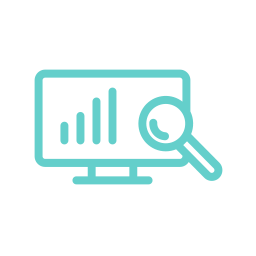
Analytics
Monitor your team's activities on WhatsApp and identify all improvement opportunities for detailed and insightful analysis

Chat Features
Save internal notes, template conversations, assign labels and metadata to your conversations, send quick replies, and more
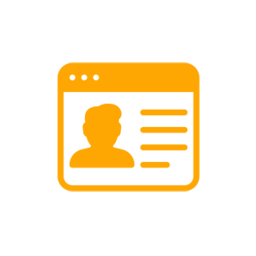
Customers' Profile
Get customers' important information like the location and service that they want, at one point to provide the best quality service

Emoji & Stickers
The largest collection of emoji and stickers collections. You can use it for your working activity and make professional conversations
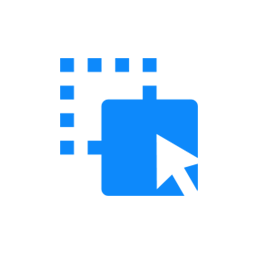
Drag & Drop
Our Drag and Drop system is very workable. You can manage any customers messages between staff by Drag and Drop option

Active Status
We provide an option to see customers and your staff's active status. Also, Timer option for staff, that follows WhatsApp business API initiate messages rule
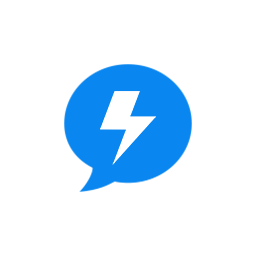
Quick Replies
This feature will help you to reply customer messages, it will be done automatically by your system, and you can manually save messages which you want to send your customer

End-to-end Encryption
Conversations in end-to-end encrypted chats are clearly labeled by WhatsApp. No one else can read or listen your content, not even WhatsApp

See more to get more information
Best Customer Support
Our WhatsApp API is specially designed for Perfex (Powerful Open Source CRM), which can help you to make multiple conversations easily. For instance, you can add WhatsApp to your website where your customers can message you by WhatsApp instantly, and you can reply to them from Perfex CRM.
Customers to Staff
We have a leads section where you can check messages for new customers and manually connect with your specific employees. Also, you can use our advanced drag-and-drop functions to manage customer conversations. You can instantly change stuff for customers, which makes the conversation smarter.
Make Easy Conversations
Make easy conversation with your customers. Our system is smarter than your normal WhatsApp Application. You will get advance features example Messages template, Predefine messages, Location, and secret/hidden messages option, that you can use for staff and admin note
Check your staff status
You can easily check your staff/admin user status in this section. Where you can see their active status, conversations with customers, and more information
Predefine message
You can save anything related to your service or other information. This section acts like your notebook. Keep your important notes/text instantly use as per customer needs.
Template messages
We have a save messages/template option, that can help you to save so many messages. Which you can easily use instantly reply to customers messages
Add auto ques. system
You can add any questions manually. It will show when customers start a conversation. For example, the first question you can ask "Select language" : English/France/Arabic
Whatsapp Setting
This setting option will required to add your access details for integration with your website. You have to put correct information to connect CRM to WhatsApp Successfully.
Dashboard
The Dashboard section will help you see how things are going. There are all the actions of conversations between customers and stuff you can check at a time on the dashboard.
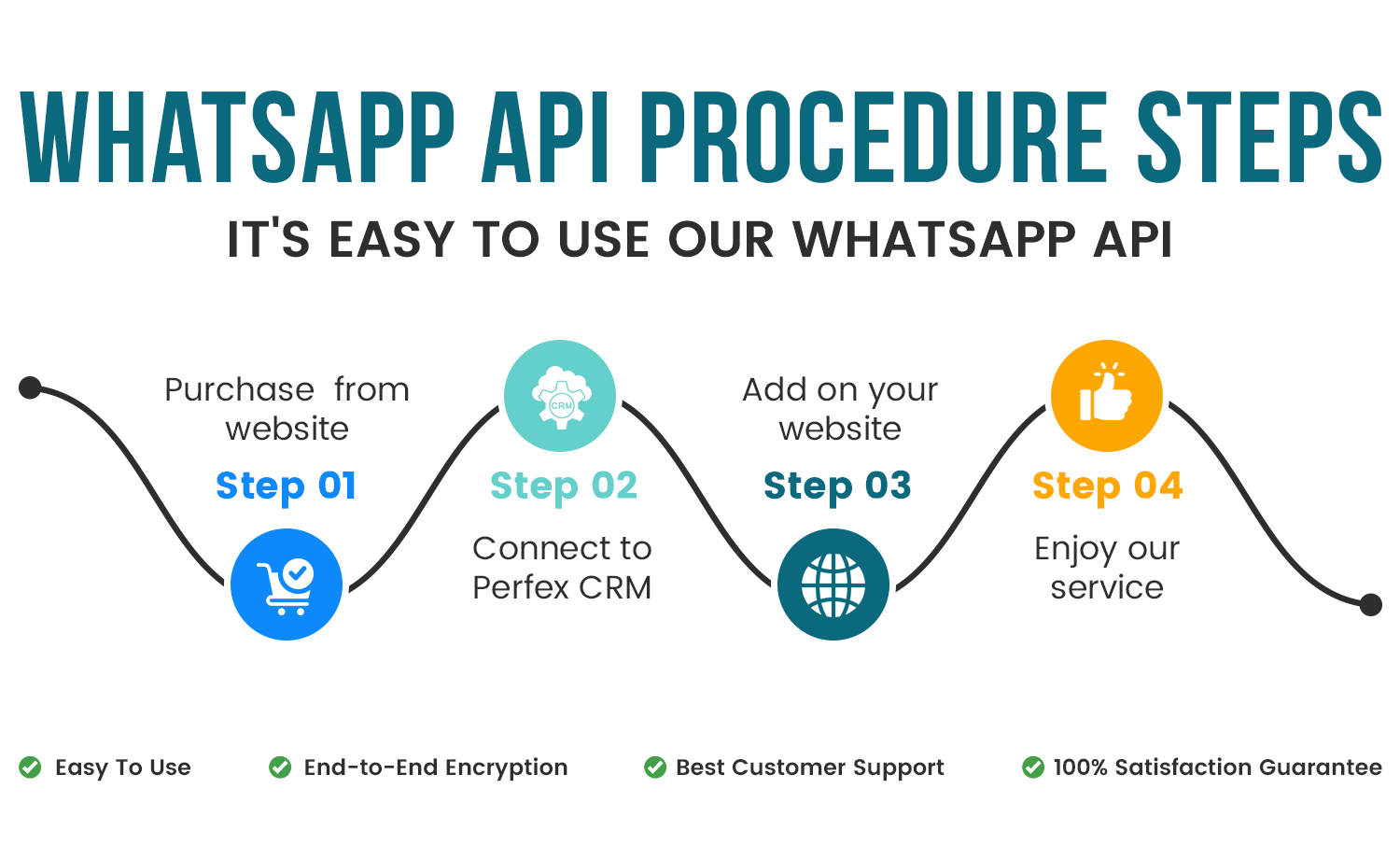
Make Powerful Customer Connections With WhatsApp Business API
It's easy to buy our WhatsApp business API and connect your website successfully
Buy Now Contact Us